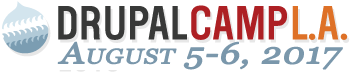I’ve been using Drupal VM for my local development for about a year now. It is very convenient and allows me to much more closely mimic production environments on my own computer with virtual machines. The configuration takes place in easy-to-read YAML files and uses Vagrant and VirtualBox for the environments.
While I put intermediate as the skill level, a beginner will be able to follow along if they are comfortable with the command line. Much of the point of this session is automating things, so the actual technical knowledge required is limited.
Download Notes
It would be to your advantage to download and install the following before this session. The downloads can be quite large and will take a while on Wi-Fi.
1. VirtualBox: https://www.virtualbox.org/wiki/Downloads
2. Vagrant: https://www.vagrantup.com/downloads.html
3. Drupal VM
- Download: https://github.com/geerlingguy/drupal-vm/archive/master.zip
- Clone: https://github.com/geerlingguy/drupal-vm.git
After installing VirtualBox and Vagrant and either downloading/extracting or cloning Drupal VM, open a terminal and from within the extracted or cloned drupal-vm directory, run the command vagrant up. It will likely install some plugins first. If so, you need to run vagrant up again.
This will start downloading a Vagrant box, which can take quite a while, but only needs to be done once. If you come to the session with this step done, you will be prepared to follow along immediately.
- Log in to post comments